Quoted Text
Quoted TextRichard: I find soldering etch together works much better than ca. If you want to go this route, I find leaving the main piece of etch attached to the fret is a great way to achieve stability. Just make sure you use plenty of flux. Speaking of; I apply flux over the entire assembly and remove it, at the planned joint using a microbrush(you can find these as "micro dental brushes" on Amazon). The difficult part is removing the chrome plating from the Eduard etch. You can do this, with your file. I understand that this is a lot to take in, but well worth the result. Oh, I should mention that I use a torch, rather than a soldering iron. And, I use solder paster, rather than solder wire.
I have been looking at soldering, Paul BudziK, did a video on soldering. https://www.youtube.com/watch?v=iBji-Oz3J7E Which I found useful, but I think some of it went over my head. I cannot find the supplies he talks about. I will look into the paster and see if we have any around, must have. Finding Flux is a real PITA, and of course that was the one thing I forgot to look for at my hobbyshop..
I ordered everything, off Amazon. I use Kester solder paste. The only thing I didn't order was the tile I solder on.